OpenIDM Property Value Substitution
Property value substitution can be a useful technique for customizing OpenIDM deployments across multiple environments.
Assume, for instance, that you have three environments (Development, Test, and Production). Your OpenIDM deployment has been configured for one OpenDJ system resource, but the configuration properties for that resource is different across each environment. The following diagram demonstrates the different host names for the OpenDJ instance in each environment.
In order to accommodate this you would need to maintain three separate provisioner files – one for each environment you are operating in and you would need to manage each file separately under source control.
An alternative, however, is to create OpenIDM variables that customize the OpenDJ configuration parameters based on the environment. The customizations are then centralized in a common file and selected based on settings contained in OpenIDM’s environment variables.
Here are the steps necessary to configure OpenIDM property values.
- Stop the OpenIDM instance.
- Edit the conf/boot.properties file and add environment specific variables as follows:
DEV.odjhost=dev.opendj.example.com
TEST.odjhost=test.opendj.example.com
PROD.odjhost=opendj.example.com
[Where DEV, TEST, and PROD are the OpenIDM environment variables set in OPENIDM_OPTS, odjhost is the name of the property used across the three environments, and the values (i.e. dev.opendj.example.com, test.opendj.example.com, and opendj.example.com) are the environment specific values.]
3. Edit the provisioner file (provisioner.openicf-ODJ.json) and replace the value of the host property as follows:
“configurationProperties” : {
“host” : “&{&{environment}.odjhost}”,
“port” : “1389”,
Properties are referenced in OpenIDM with the construct, &{property}. When OpenIDM sees these references, it replaces them with the appropriate property value as defined in the boot.properties file. The example shown above demonstrates nesting of property values and assuming that the environment variable is set to a value of TEST in OPENIDM_OPTS, then the substitution occurs from the innermost to the outermost brackets as follows:
You now have a consistent set of configuration files (i.e. boot.properties and provisioner.openicf-ODJ.json) that can be deployed to all three environments (Development, Test, and Production), the only step remaining is to configure OPENIDM_OPTS in each environment. This can be accomplished by setting the environment variable in your /etc/init.d/openidm or openidm/startup.sh scripts as follows:
OPENIDM_OPTS=”-Xmx1024m -Xms1024m -Dfile.encoding=UTF-8 –Denvironment=TEST“
4. Start the OpenIDM instance and look for any errors in the openidm0.log.0 log file.
Assuming that everything started without any problems, you can now see that your environment specific parameters have been set correctly by querying the configuration object for OpenDJ, or simply by looking at the connector configuration in the OpenIDM Admin Console as follows.
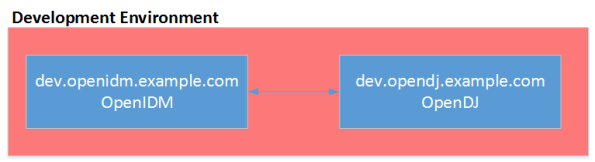


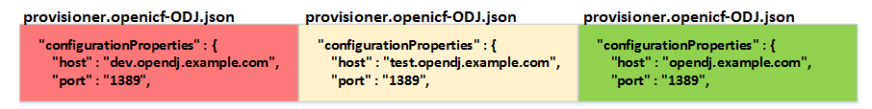
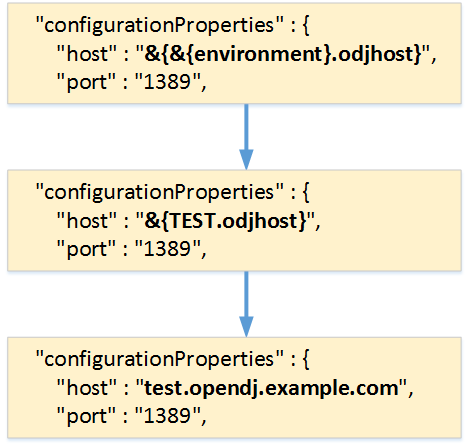
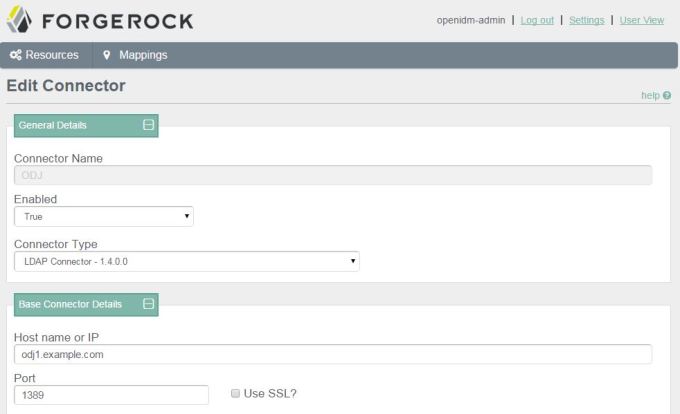

One caveat I’ve found is that, at least in version 3.1.0, variable substitution doesn’t work in the scheduler json files. The SchedulerService will throw an error about the nested variables:
SEVERE: Bundle: org.forgerock.openidm.scheduler [165] [org.forgerock.openidm.schedule] The activate method has thrown an exception
java.text.ParseException: Unexpected character: &
Interesting, Rob. I have not tried using variables in the scheduler configuration. Can you please post a copy of your file or send it to me privately?